Super Lighting SL04 Box - The best DMX box in the world
http://down.hahan123.com/down_server/SuperLightBox/
SL04 Q&A summary
http://hahan123.com/2024/12/27/technical-post-and-sl04-qa-summary/
Feature Preview (5 minutes):
Watch on our site: http://down.hahan123.com/down_server/SuperLightBox/video_teaching/00_preview.mp4 Watch on Bilibili: https://www.bilibili.com/video/BV1fhSiYwE6E/ Watch on YouTube: https://youtu.be/zaZSpapx2yk
Technical details (65 minutes, only Chinese): Watch on our site: http://down.hahan123.com/down_server/SuperLightBox/video_teaching/01_preview.mp4 Watch on Bilibili: https://www.bilibili.com/video/BV1FSSvYcENw/
RS485/232 to call box secondary development tutorial video (54 minutes, only Chinese): Watch on our site: http://down.hahan123.com/down_server/SuperLightBox/video_teaching/02_RS485_Call.mp4 Watch on Bilibili: https://www.bilibili.com/video/BV1nLAZefEYn/
How MA3 connects to Depence video tutorials(13 minutes, only Chinese): Watch on our site: http://hahan123.com/2025/05/06/how-ma3-connects-to-depence-video-tutorials/ Watch on bilibili: https://www.bilibili.com/video/BV1hsVUzqEwh/
How the centralized control system calls the SL04 box through UDP, HTTP, and web (26 minutes, only Chinese): Watch on our site: http://hahan123.com/2025/05/11/how-the-central-control-use-udp-http-and-web-to-call-the-sl04-box-to-control-dmx512-lights/ Watch on bilibili: https://www.bilibili.com/video/BV1k4ETzXE5w/
First use, new box setting method: http://www.hahan123.com/sl04/net_set_en.html
This box is an all-in-one super dmx light box built by hahan for 1 and a half years, the model is SL04, and this box is evaluated by netizens as "the best dmx box in the world"
This box is not an ordinary Artnet network box, it is a very powerful box, the box supports lighting network protocols such as Artnet, sACN, hahan, MA2-NET, Native support for MA2 software, no need to crack, official download MA2 onPC can be used directly (like as the original equipment), support RDM, support offline capture, playback and call, support DMXin, support DMXin->Artnet transfer to 3D or control software, support cloning, interception and route of dmx universe, support DMX512 system detection function (can be used as dmx512 detector), Built-in 54 kinds of RGB, RGBW effects (can be called externally), support http, UDP, web, DMXin, DMXout, RS485, RS232 call, can meet all the call needs of the centralized control system, note: RS232 call needs to add 1 module for a few dollars for level conversion, important note: RS232 can not be directly connected, RS232 level is +13V/-13V, box interface is 5V level.
What's more: You don't need to install these functional software, We are all written in the box, Browse the box IP through the browser, Open the box web APP can be used, Truly simple, Worry-free, Ready-to-use, Cross-platform.
Box supports a lot of professional lighting software, and most of them are "can be using, a working versions".
Hardware configuration:
1: Type-C USB port has 2 functions
Function 1: If you directly plug in the computer usb interface, the USB of the box is the USB to network card function, after inserting into the computer, you don't need to install any driver, windows will automatically install the driver, a USB network card will be virtualized, the network data is transferred to the box through the USB network card, open the MA2 You can control the lights through Artnet, see the video teaching for the specific setting method. Note: The USB network card function supports win7, 10, 11... and linux system, but does not support Apple operating system, LAN port can support Apple operating system.
Function 2: Type-C is connected to a 5V power adapter, such as a mobile phone charger, at this time, Type-C USB only supplies power to the box, the box can be connected to network switches, computer wired network cards, routers and other network devices through the LAN port, and the box exchanges network data through the LAN port.
2: LAN port: built-in low-power adaptive 10M PHY, which can fully meet the data transmission requirements of 4-port DMX512. Note: The LAN network card and USB to network card of the box are two independent network systems, which can be used separately or together without interfering with each other.
3: TF card: support FAT, FAT32, exFAT format of large-capacity TF card, save the captured dmx file online, offline playback or call playback. You can also store the html, JS, and CSS web page files written by the box web secondary development, and open them through a browser.
4: PORT outport: 4 standard DMX512 output, 2048 channels, each port with photoelectric isolation, each port output with PTC, TVS chip protection, foolproof. Among them, PORT3 is a multi-function port, which supports DMXin, RDM, RS485 functions, and the input is also isolated.
5: Phoenix interface: This interface is to facilitate external devices to call the interface of the box, you can connect DMXin, RS485, RS232 (need to connect the level translation module), Phoenix port internal and PORT3 connection.
6: Built-in RTC time, the box will automatically time when it is power on, and the time will be automatically synchronized through the webui, which is convenient to record the real time when saving the DMX file, and the basis for sorting the file by time.
Professional DMX Software Support:
That's our forte! Support more than 20 sets of professional DMX software
No plug-in: all versions of MA2 onPC from 2018 to the present are natively supported, and maybe the versions that are still under development are also supported, and you can use it by downloading the software directly. with our plugin, you can unlock 8 universe of the latest version of MA3, and you can output Artnet data.
Supported by plugins: lightjockey, ETC, daslight5, myDMX5, sunlite, sweetlight, madrix3.6f, VJ....
Free Support: MagicQ、QLC+、FreeStyler、PCDimmer、DMXControl...
If you have any good software that needs support, you can also tell us, basically all of them can be supported.
Software download address: http://down.hahan123.com/down_server/SuperLightBox/
The box comes with software:
The box comes with software all build in the box, no need to install it into your computer, browse the IP of the box through the browser then can be run, and truly achieve cross-platform, These include:
1: Webui box setting function, including: MAC, IP network settings, Artnet universe and Name settings, Artnet OEM settings (can simulate equipment from other manufacturers), Function module settings and so on.
2: The simple DMX console inside the box can easily detect the quality of the box or lighting fixture. RGB effect player.
3: Playlist editor that supports drag-and-drop, Offline Catcher & Player (supports different attribute sorting function and Chinese file name).
4: Support RDM function, RDM function includes: find and display all the details of the lighting fixture, modify the lighting fixture address, modify the lighting fixture mode, identify the device, mute device, modify the device label (support Chinese) and so on, the RDM table can be sorted by different attributes, can also be downloaded to the local, saved as an excel file, printed out, convenient for the gaffer to consult.
Note: This function requires the lighting fixture to have RDM function, and some functions also need the lighting fixture to have this function, most of the lighting fixture only support a few commonly used RDM commands, such as search, mute, identify, modify the address and modify the mode of the function, do not have other additional functions.
5: DMXin and DMX hook, DMX route function, this function can capture the DMX512 signal of the physical console and the DMX512 data on the network, you can clone the light show of the physical console, you can also hook the physical console through the routing function, each channel displays the changed value in real time through different colors, which can be used as a dmx512 detector.
6: Detailed secondary development documents and TOOLS functions.
7: help.
Note: Many browsers will automatically add s to http when entering http browsing, and it will become https encrypted connection, please note that you can't add s, the box is a normal connection, and there is no SSL certificate in it. If the first time you browse the box IP, The web page has not been opened within 10 seconds, Basically, it is added s,You can press enter a few more times, The browser will reset the 443 port of the https encrypted connection, The browser will be changed to 80 Port, You can open it in seconds later.
Tips: Many features may need to be understood by watching our video (please continue to pay attention to the website video updates).
Production Instructions:
In order to make the box small and exquisite, powerful and loved by everyone, the author has put a lot of thought into the design of the box circuit and the appearance structure of the box.
The pin size and spacing size of the PCB main chip in this box are only the size of a hair, and we can't produce it ourselves, so we entrust a listed company that can produce mobile phones to produce it on our behalf, although the cost is high, but the quality is 100% guaranteed.
The shell is milled out by a milling machine similar to laser cutting, not by die stamping, so the appearance is very beautiful.
The only drawback is: in order to be small and exquisite, a lot of modular structure is sacrificed, in case of maintenance, a lot of things need to be disassembled to repair, resulting in maintenance difficulties, so the maintenance cost will be very high.
New Box Activation, Warranty Description:
1: Any new box like buying a new mobile phone, must be activated online to use, the box that is not activated cannot be used, the activation is limited to copyright protection and after-sales service use.
2: Internet connection is required for activation, new boxes only need to be activated once, and the activation information will be saved in the box permanently.
3: After activation, your information will be solidified into the box chip, which cannot be modified, and this information will be displayed in the webui, so please enter your information correctly. Note again, your information cannot be modified after activation!
4: After each box is activated, we need to pay the fee to the partner, and the activation information cannot be deleted and modified, and it will not be able to be re-sold, therefore, the activated product cannot provide 7 days no reason to return, if you don't want this box, please do not activate.
5: This product implements the national three-guarantee policy, the free warranty of the host is 1 year, the connector accessories are 6 months (refer to the mobile phone), the free warranty is limited to the scope of normal use, man-made damage is not covered by the warranty, the repair is sent for repair, the customer needs to mail it back to the manufacturer for repair, and the freight is paid by the customer.
6: When activating, do not change the local time of the computer, if the local time and the real time are too different, the time bar will be automatically corrected to the correct time, the activation operation is saved by the server time, and the local time of the computer has nothing to do.
Tips: Please try to activate SL04 through USB, and the box firmware before December 20, 2024 must not be activated through the LAN port, new versions can ignore this prompt
The first time you use the SL04 box, you need to activate it before you can use it.
Note! Note! Note! Important!
The box firmware before December 20, 2024 activation can only be activated through the Type-C interface of the USB data cable link box, and must not be activated through the LAN port.
In the unlikely event that the activation is performed through the LAN port, the server will save your data but will not activate the box. At this time, if you activate again, it will show “ERROR: There is the same HWID in the database, please contact us to solve the problem: 1195722899@qq.com T=xx”, if show this text , you need to notify us (double-click on the Email bar, the information will be saved in the notepad file and downloaded to the local computer, send this information to us), we will operate in the background of the server, and then you can continue to activate through the USB interface.
Why is there an activation operate and what is the significance of the activation operate?
1: The activation operation can ensure that the box is brand new to the customer.
2: The activation operation can turn the box into its own brand of products, which is very friendly to sellers and engineers.
3: This activation information is required for box upgrade, and the information on the server will be checked before upgrading to verify whether it is correct.
The default IP address out factory of the box is: 2.0.0.44
Box size (Length x Width x Height): 10cm x 7.6cm x 3.5cm (Note: 9.3cm long when the phoenix head is removed)
Box weight: 180g
Package size (L x W x H): 15cm x 10cm x 4cm
Package weight: 265g
This box is small, powerful, and easy to use!
It is a lighting weapon that each gaffer has in his hand and carries with him!
It is indeed a DMX box that is a must-have for the gaffer to travel!
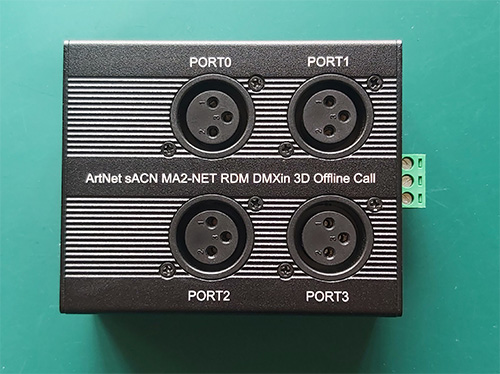

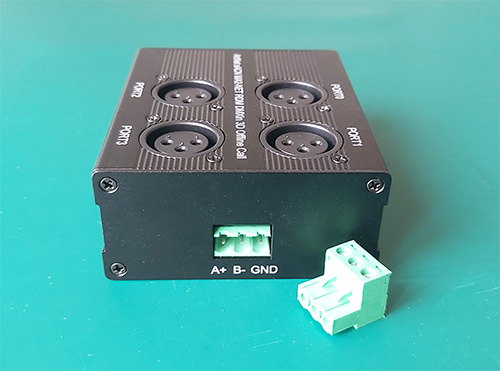



Built-in software picture (Note: The box is equivalent to a local server, and the built-in software is inside the box and runs through the browser)
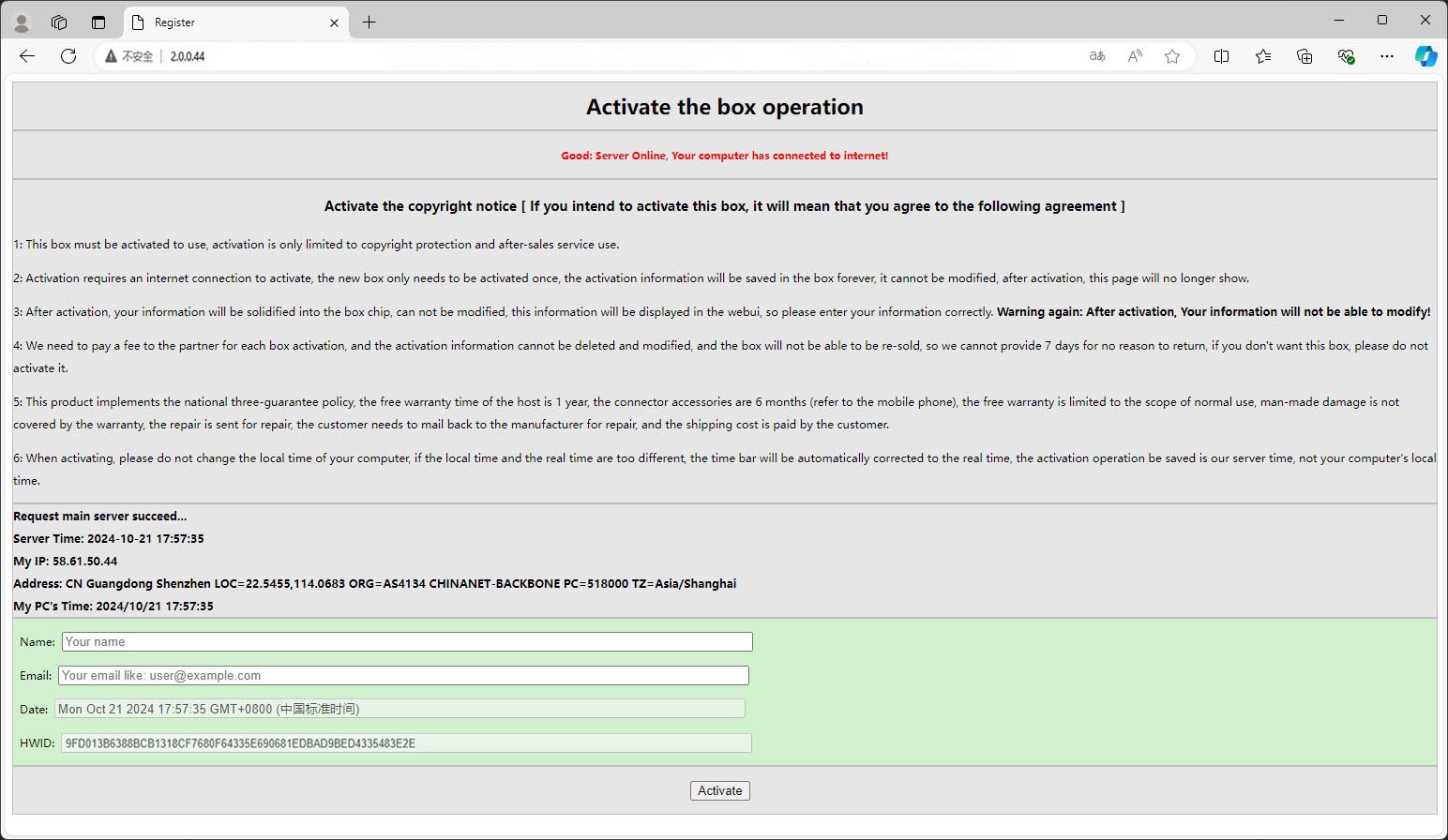
Any new box must be activated online to be used, just enter your name and email address and press "Activate" button to activate
Note: Except for the activation operation, which requires an Internet connection, other functions do not need to be connected to the Internet
Tips: SL04 activation can be activated via USB or via the LAN port of the box.
If activated by USB, the built-in network card of the computer itself cannot be set to the 2.x.x.x network segment, otherwise, because the priority of the computer network card is higher than SL04 box USB network card, the computer network card will intercept the network data, resulting in the USB network card can not receive data.
If the LAN port of SL04 box is connected to the computer built-in network card for activation, the network card of the computer connected to SL04 box needs to be set to 2.0.0.xx
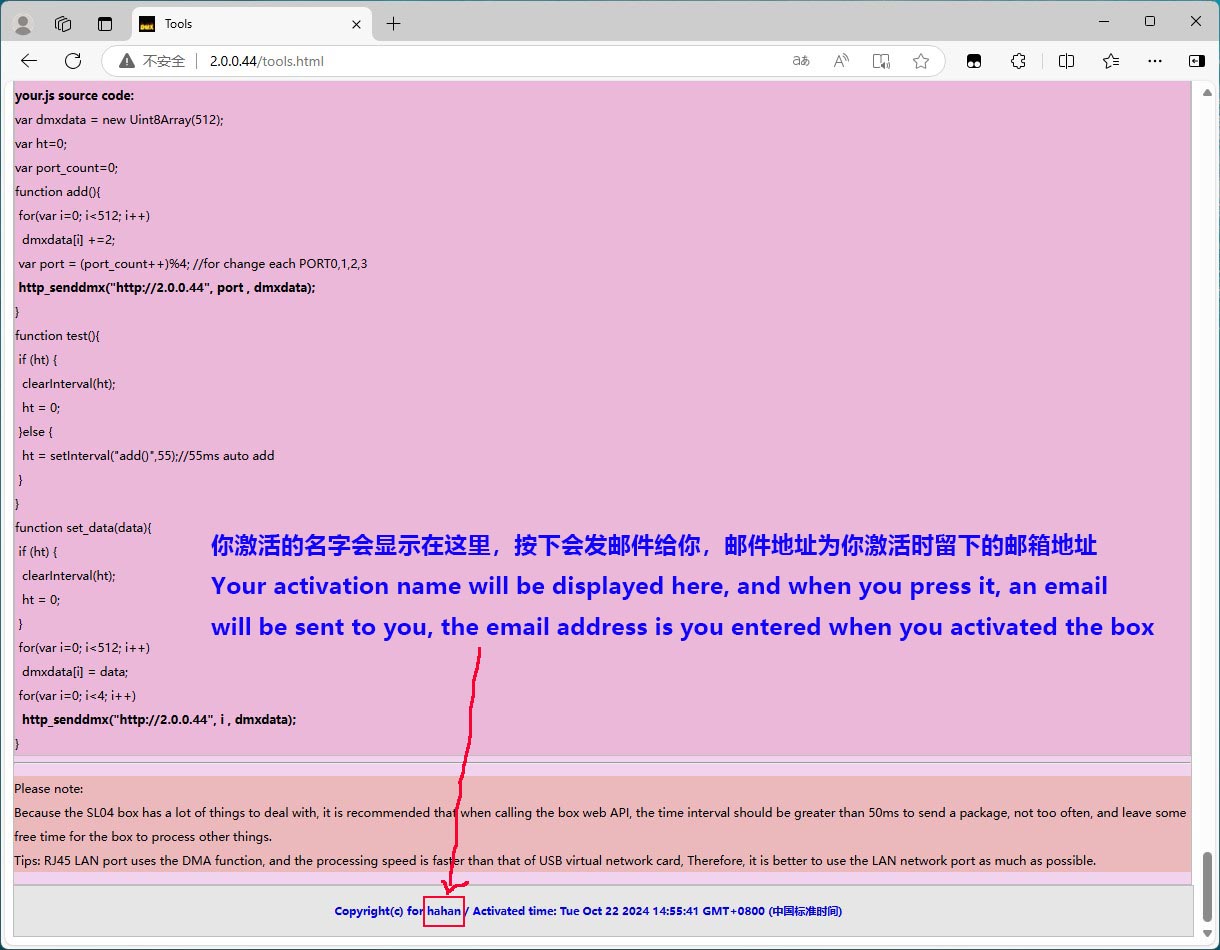
After activation, the name and email address you entered will be displayed in the webUI, which will be permanently solidified in the box chip and cannot be modified and deleted
If you are an agent, you can activate it before selling, enter your company name when activating, and the box becomes your own branded product
Note: After the box activated, then can enter the menu in the picture below.
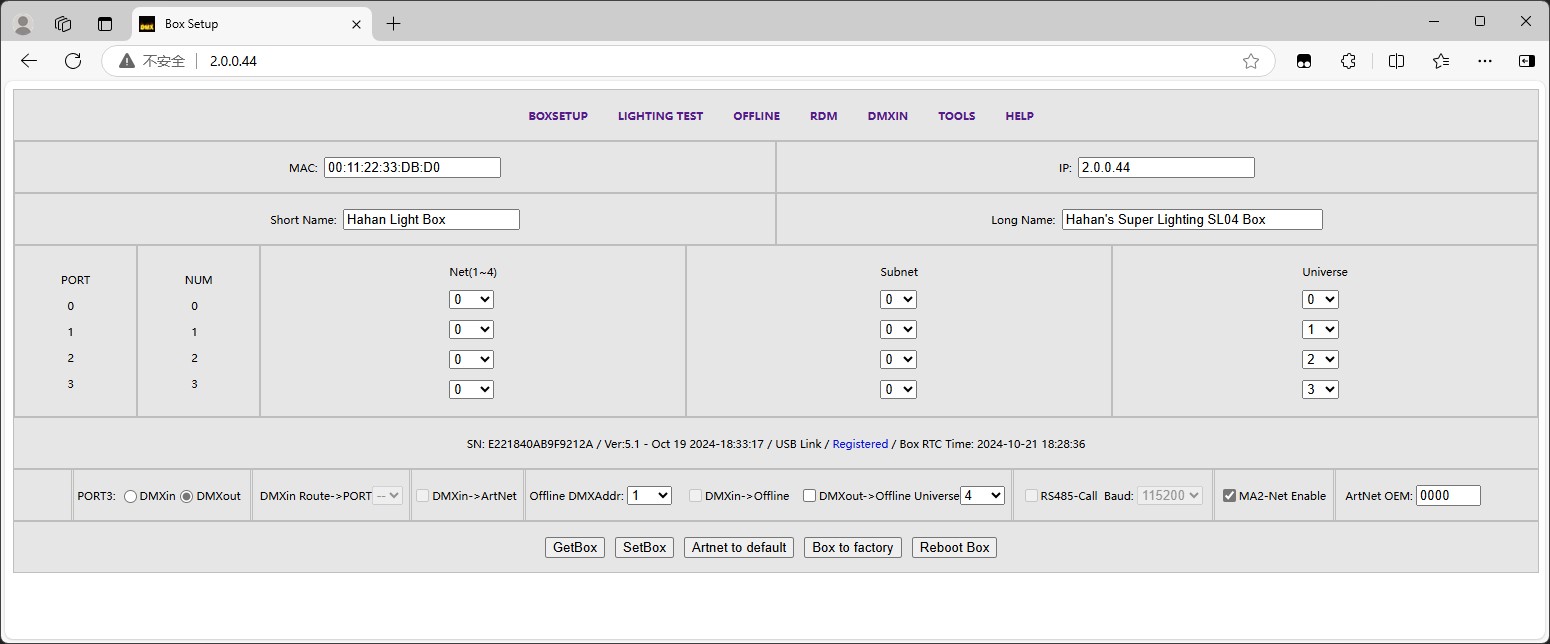
If you move the mouse over the place that needs to be modified, a prompt will pop up.
Note: After some key parameters are modified, you need to press the enter key to confirm, otherwise the modification will be invalid, such as MAC, IP, ArtNet OEM values (you can simulate products from different manufacturers).
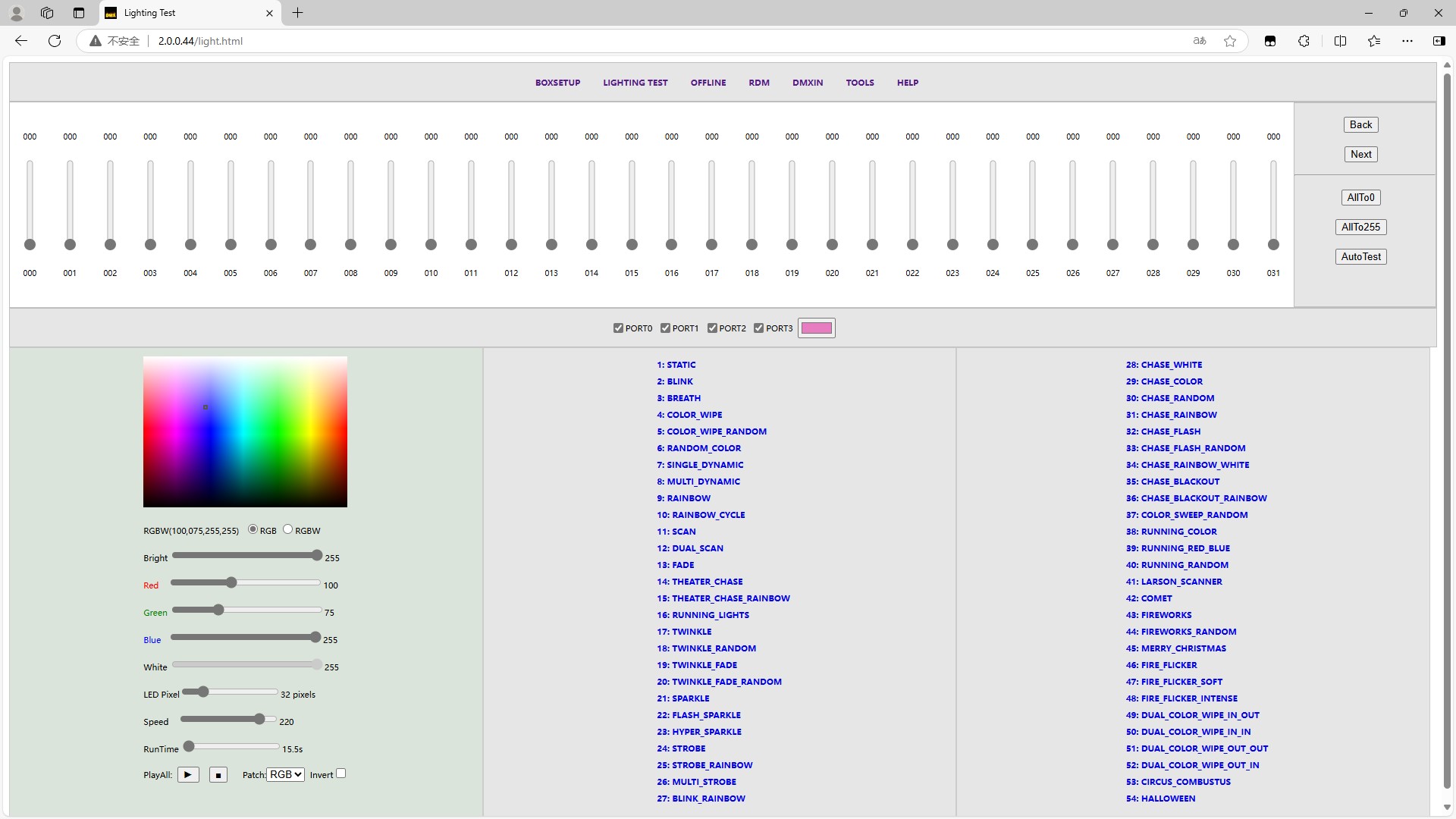
Simple 512 console and RGB effect generator, Simple Console has 512 fader levers that can automatically test each channel
The AllTo0 and AllTo255 of the simple console can easily detect whether your dmx lighting fixture wiring is correct, after pressing AllTo255, your lighting fixture will definitely change,
AllTo0 If you can turn off the lighting fixture change, it means that the lighting fixture wiring must be correct
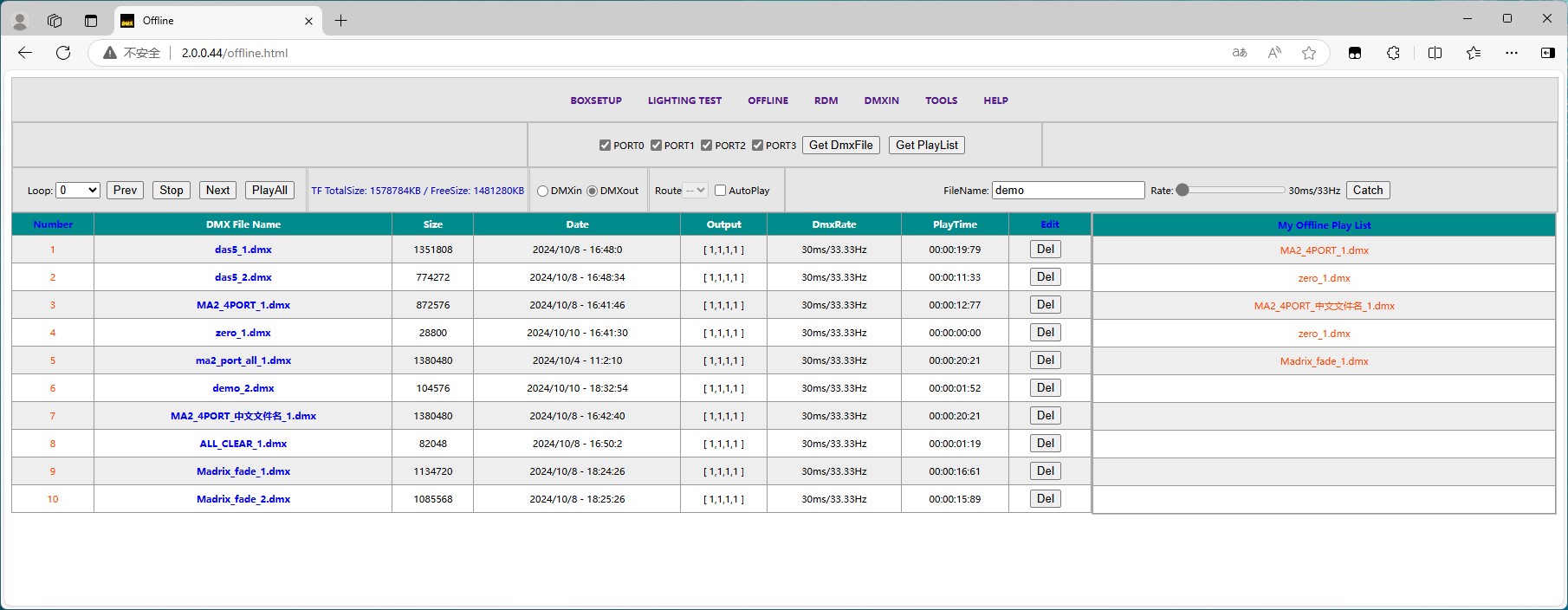
When capturing and playing, there will be a beautiful status bar to display the current status information in real time, and you can clone the physical console or software or network transmission of the light show, for offline playback or centralized control system call
Mouse over the table header will pop up a prompt message, click the table header to sort by file name, file size, time, refresh rate, playback time, etc
Each PORT and DMXin can be captured separately or combined, and the capture frequency can be adjusted by yourself. (Note: The file name of the capture supports Chinese, and the file name will automatically add a number, and the suffix will also be added automatically)
You can edit the playlist by dragging and dropping the file name (insert, delete, move, copy, etc.), and it is convenient to create a playlist file in the order of your own programs, or you can download it locally and edit it through Notepad
If you want the box to boot up and automatically play the order of the programs you edited, here's how:
1: Capture a DMX file for each program, and name it, support Chinese name
2: Adjust the playback order of the files according to your own program arrangement, and create a playlist file by dragging and dropping
3: AutoPlay tick ✔, that's it, the next time when you turn box on, the box will automatically play your playlist file.(If you want to close the box autoplay function, can cancel the AutoPlay checkbox)
Note: If you do not select the number of loops, all files in the playlist when last file finish played then will stop, and if you select the number of loops, the loop play will be looped number times then stopped
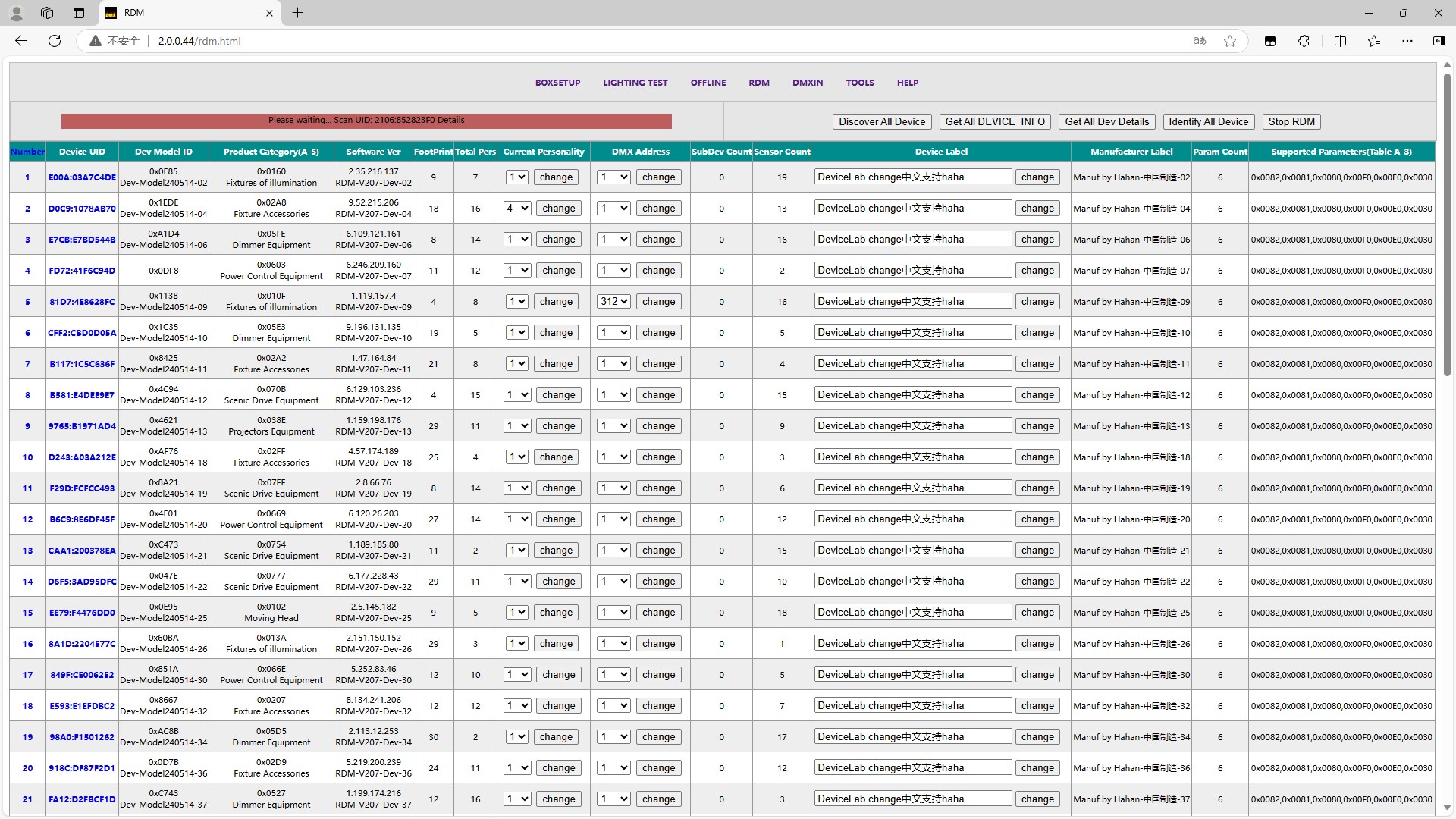
Only PORT3 supports RDM function, if your lighting system has multiple universe, you need to set fixture address remotely through RDM, you can connect to PORT3 one by one to set it, and then generate an excel file of the fixture details of each universe
Note: The RDM function needs to be supported by your fixture, and some functions need to be available to your fixture before it can be displayed
To change the fixture mode or address, you only need to select the number you want, press change, it's so easy. (Personally, I think that only this feature of RDM devices is practical ☺)
Mouse to the table header will pop up a prompt message, click on the table header will sort by attributes, click on the serial number will query the details of the serial number device, click on the UID will identify the device, click again to close the indication, click "Number" to download the excel file
Note: If your fixture supports the Device Label function, the RDM protocol stipulates 32byte data, our software supports Chinese writing and display, if you write Chinese, with other software that does not support Chinese, it may display garbled characters
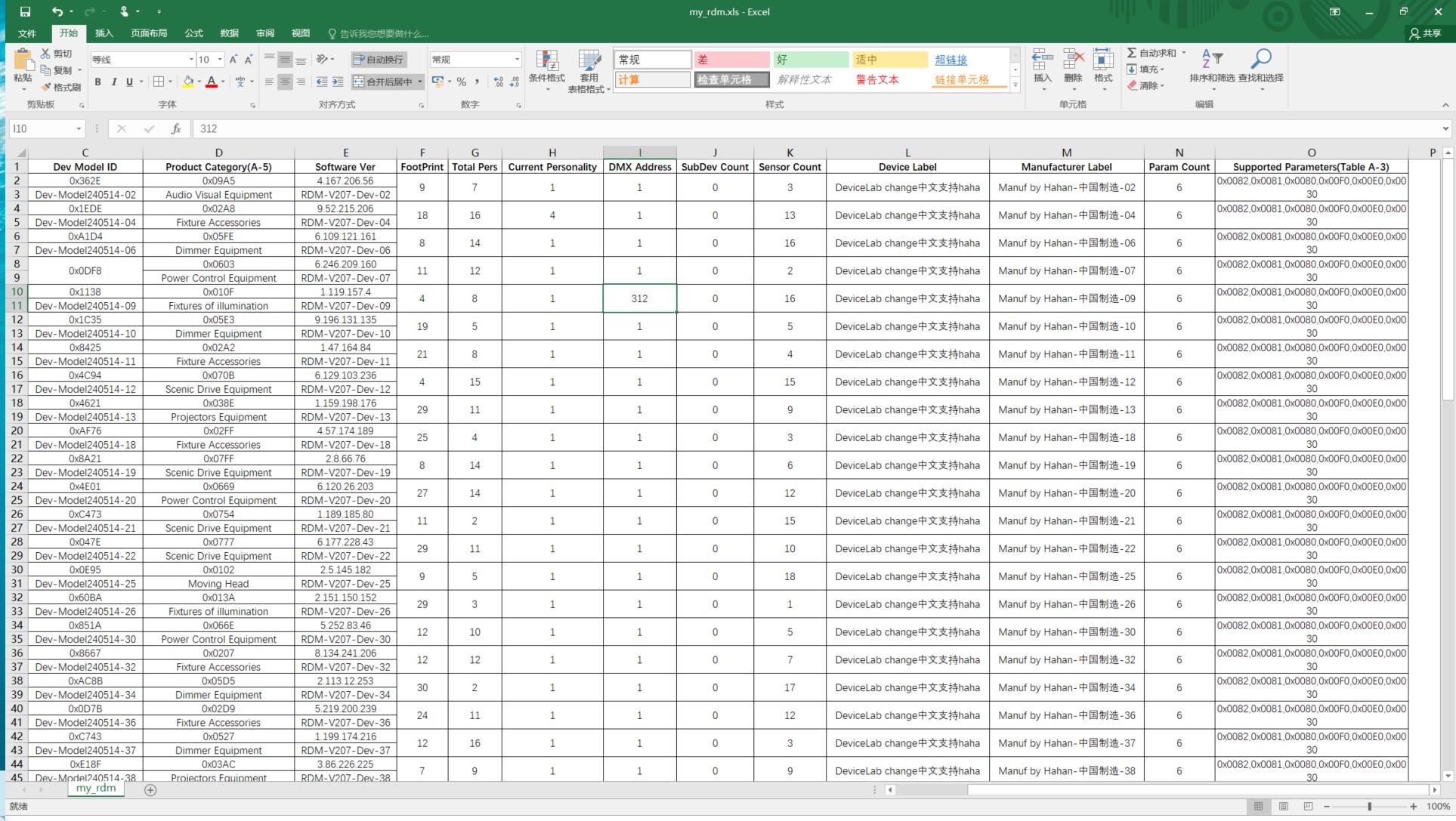
The RDM table is saved as an excel file, downloaded to the local area and printed out to the gaffer, so that the system gaffer can understand the layout of the fixture globally.
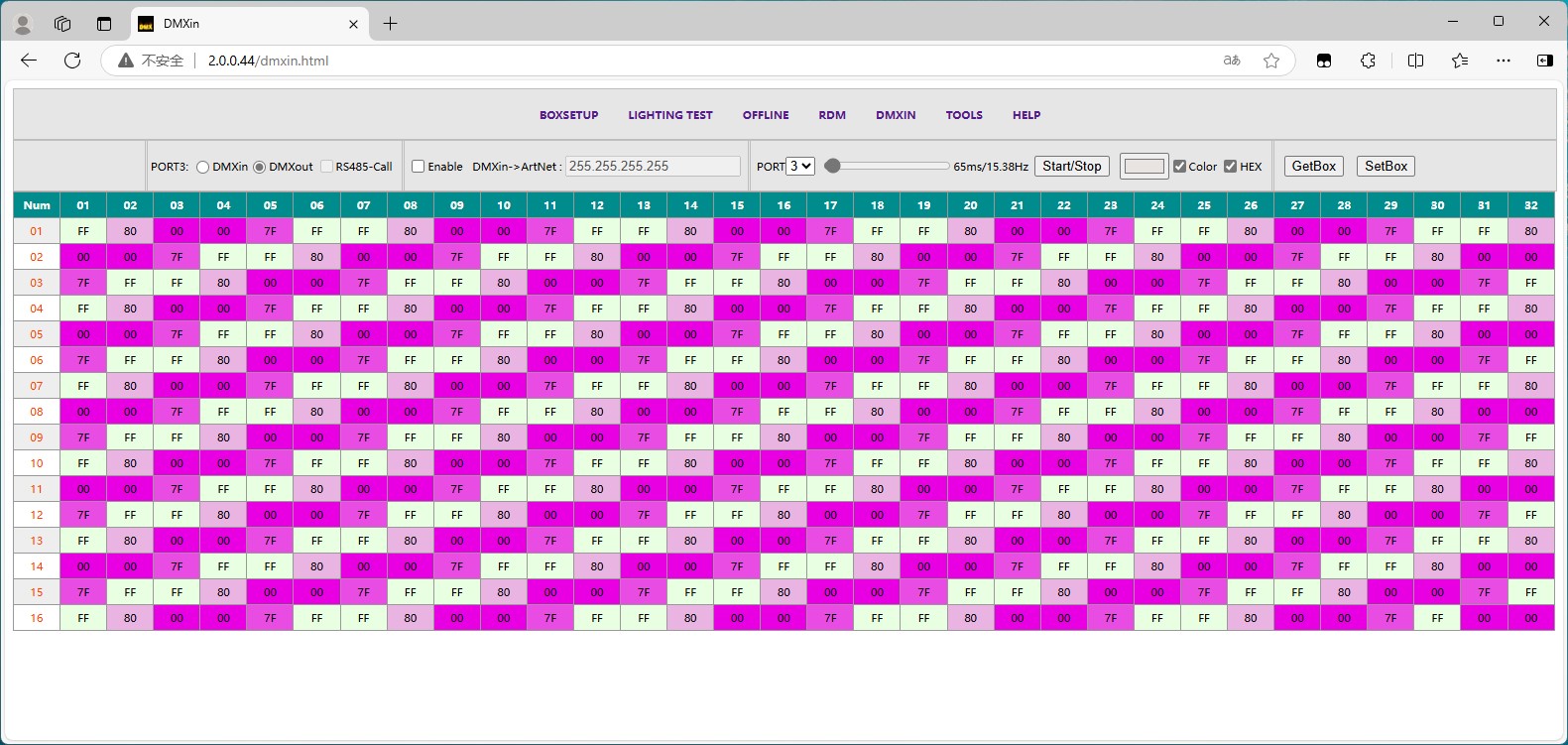
The DMXin function can be used as a DMX512 tester
It can not only intercept or transfer the output of the DMX512 of the physical console, but also intercept the network data and display it in real time, distinguishing the values of different channels by different colors, which can easily analyze the channel function
You can also transfer the DMX512 data output from the physical console to ArtNet network data and forward it to the computer for 3D use, or control other professional DMX, VJ, UE and other software
Press the keyboard ALT+O to open the IP address setting bar of DMXin->Artnet, if you are not sure what this setting means, please don't change it
Even in order to debug RS485 call commands, RS485 command bytes can be grabbed and displayed
Note: Our box can intercept the underlying data of the entire network, because the Artnet protocol stipulates that the 2.x.x.x network segment is polled through broadcasting, so our box can easily capture the data of different universe of the entire lighting system and display it for analysis
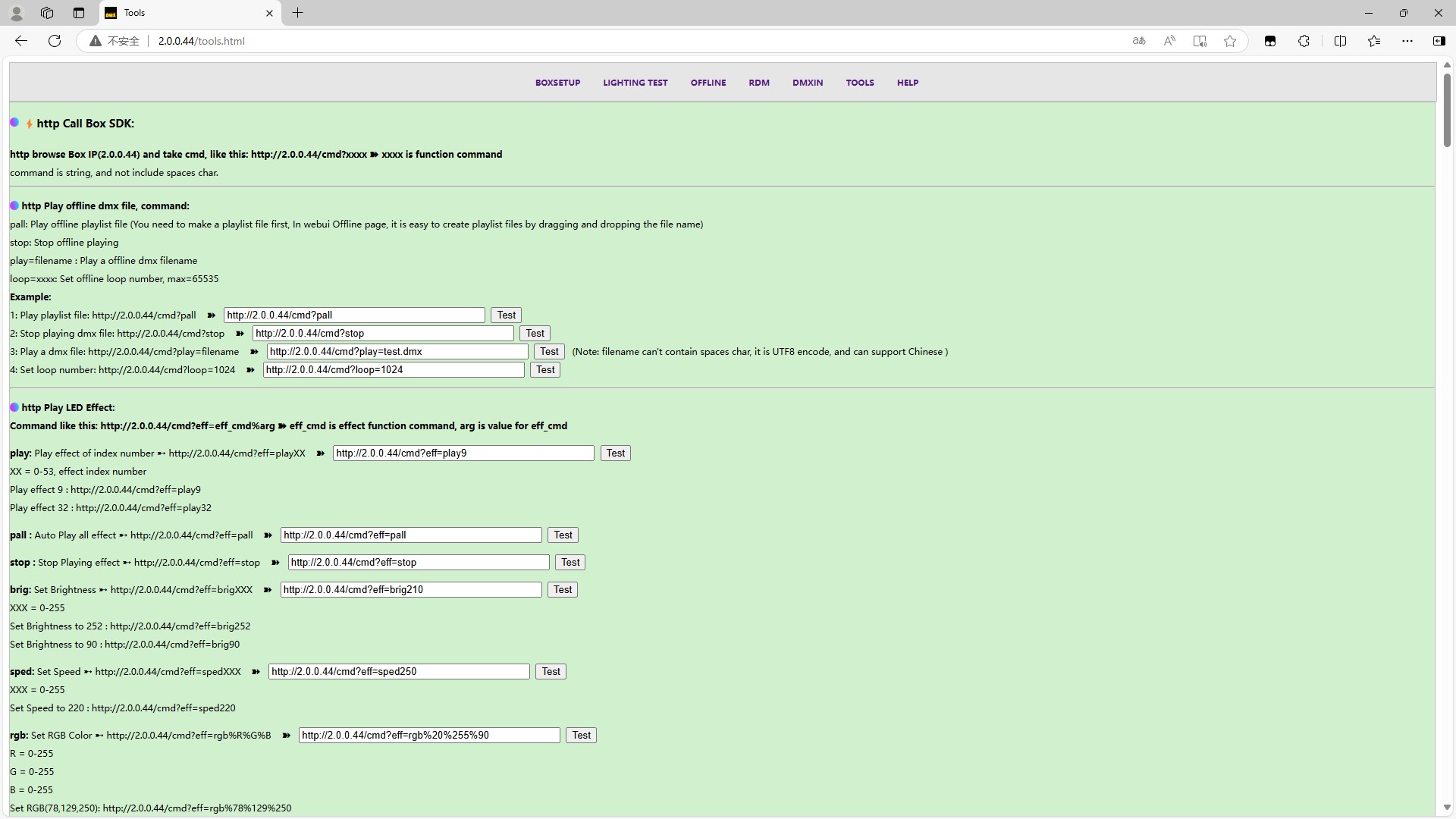
Detailed secondary development documentation, support http, UDP, web, DMXin, DMXout, RS485, RS232, some technologies may need to watch our video to understand
Note: The secondary development requires the development company to have relevant technical personnel, and be familiar with the lighting system and development platform technology, at least across 2 industries
Note: The secondary development is not included in the scope of product after-sales service, so it is not within the scope of free technical support
Note: In order to make it easier for everyone to view the development materials, each color in the web page is a development method, and the same development method is separated into different categories by separators
For more information, please click below:TOOLS
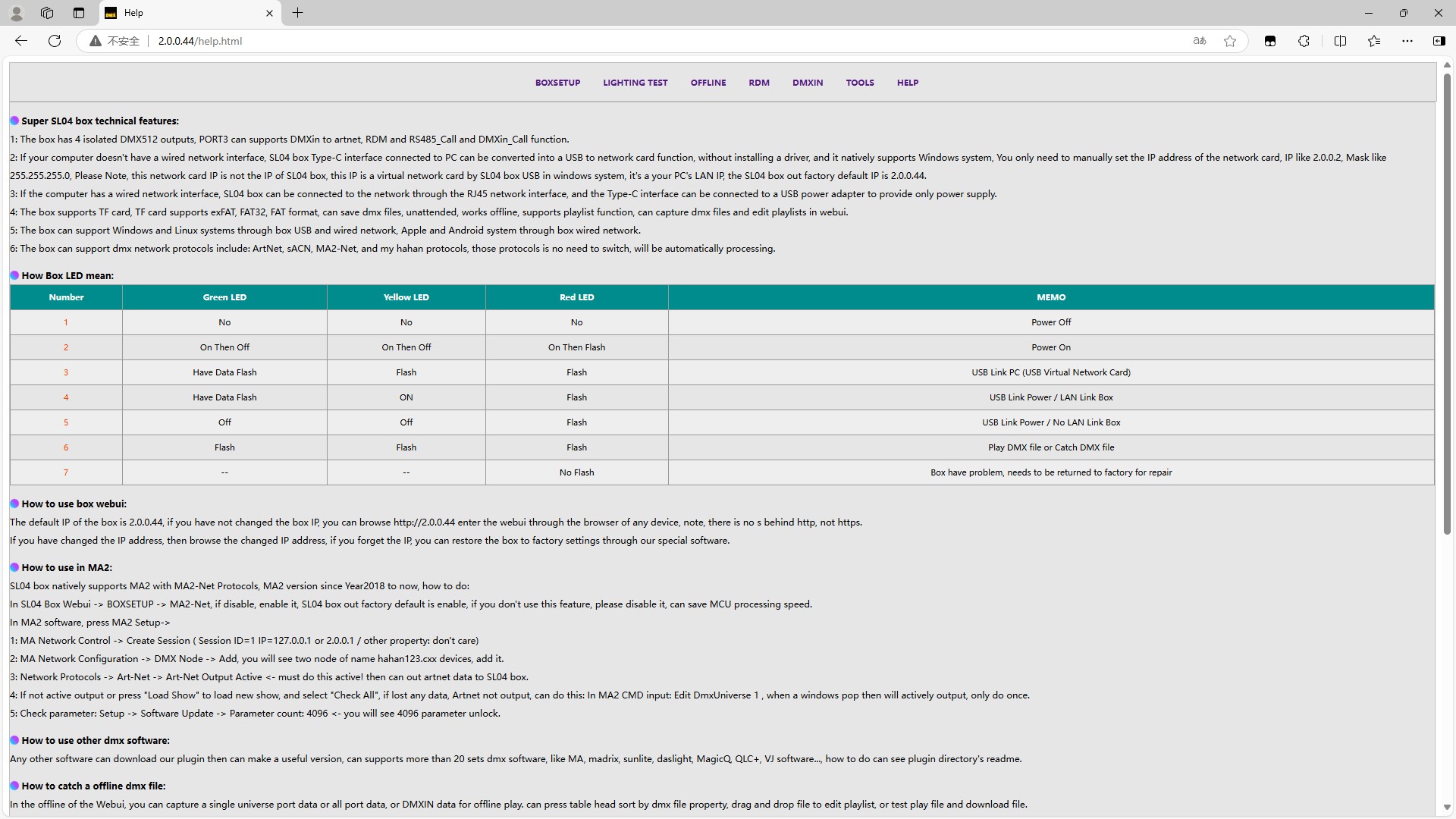
Please take a closer look at the status indication of the 3 LEDs of the box, it will be helpful
Click below to view the information page:HELP