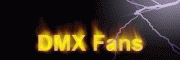How to do:
1: please download this GetHWID_en software from:
http://down.hahan123.com/down_server/MA2_unlock/
( If you purchase more than 5 keys, we will provide a public version of the GetHWID program without our logo information,You can also pay to customize the GetHWID program to add your logo )
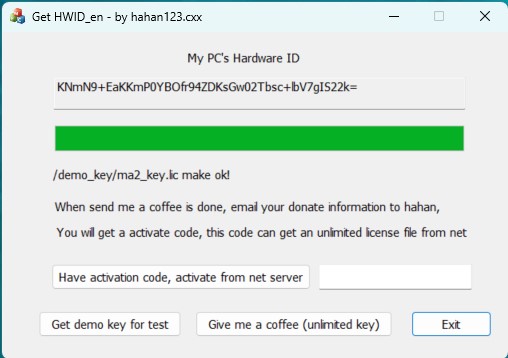
2: run GetHWID_en in the computer that needs to be activated, if have an activation key(unlimited key only $9 for a cup of coffee), type this activate key in: Have activation code, activate from net server, now don’t close this software, waiting…. until a message box pop, then you can see unlimite_key directory has winusb.dll and ma2_key.lic two files, copy those two files to MA2 directory then will ok.
Please note: if your PC not change any hardware, only reset software or re-install windows, don’t worry lost this license, you can run GetHWID_en again, type this activate key again, this key can be used again in same PC, if a key activate this PC, then this key always for this PC, this key license only locked hardware ID, but not lock software, so don’t worry re-install windows system.
If you don’t have an activation code, click “Get demo key for test” to get the test key license, you can see that there are winusb.dll and ma2_key.lic two files in the demo_key directory, copy these two files to the MA2 directory, then will OK for test, this license has some limited.
By the way, many windows versions of MA2 physical console can also be activated 131072 parameters with GetWHID, key can unlocks all grandMA2 versions from Year2018 to now, and may be supported in future versions.
3: run MA2 onPC, waiting 12 second, when MA2-NET is ok, then can see parameters is unlocked, number is 131072. (Note: Run MA2 in 0-12 seconds, MA2-NET not ready, parameter count is 0 or 4096, after 12 seconds when MA2-NET is OK, open software update then can see parameters count is 131072)
4: How to setup artnet output, please see this video:
http://hahan123.com/en/2024/04/04/ma2-how-to-setup-artnet-output-step-by-step/
5: Please note:
Your PC needs to be connected to the internet to use GetHWID, GetHWID will connect to our server and auto decode your hardware ID to a ma2_key.lic file, this license can support MA2 different version since Year2018 to now, for all version, maybe next version can be supported.
If you have a different MA2 version installed on your computer, you just need to copy these two files to a directory of different versions, then can support it.
You may encounter the following questions:
1: Why I copy winusb.dll and ma2_key.lic files to MA2 directory but can’t unlock parameters?
Check this:
A: In MA2 update software see parameters count, is it is 131072?
if parameters count is 131072, that mean ma2 unlock is good, if artnet not out data, please see this :
http://hahan123.com/en/2024/04/04/ma2-how-to-setup-artnet-output-step-by-step/
or
In MA2 CMD input: Edit DmxUniverse 1, when windows show, then will actively output, only do once.
or
Check whether the two DMX node device is added to the MA2-NET protocol.
B: if parameters not unlock 131072, check winusb.dll is it in ma2 directory, if not or killed by antivirus software, close your antivirus software or add winusb.dll in antivirus software white list, then copy winusb.dll to ma2 directory again.
because, all cracked software uses virus technology and can be easily detected, mistakenly killed and deleted by antivirus software.
C: If you get an error when running MA2, it is most likely caused by incomplete downloading of the winusb.dll file. Please note: that the size of winusb.dll is 14.3M (15,088,640 bytes) and the footprint is 14.3M (15,089,664 bytes), You can right-click on the winusb.dll file -> property -> to see this information, if this information is not correct, it means that the download may be incomplete, please delete this file in directory , and press “Have activation code, activate from net server” again, then will re-download this file again.
2: Why artnet can’t be output?
Please Note: If you want to out MA2 Artnet data to your device, the IP of the Lan card needs to be changed to the 2.x.x.x network segment, MA2 will not out Artnet data to the 192.168.x.x network segment.