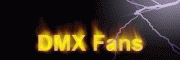If you do not receive our activation code after 24 hours, please contact us
If you pay by PayPal, our activation server will catch your payment information and PayPal email address through the PayPal API, our activation server will automatically send you an email with the activation code, title as “MA2 unlock parameters activate code”, the sending time is 10 minutes ~ 24 hours, generally not more than 12 […]