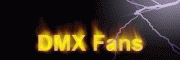The built-in http server of the SL04 box is completely independently developed by ourselves, and does not call any third-party libraries.
SL04 MCU memory and flash size are very small, in order to improve the MCU processing speed and reduce the size of the program, the written http service code uses a lot of skills, the code is very concise, so there are some exceptions that are not particularly important, we have not done to deal with them, such as SSL certificate, strict verification of cookies, etc.
Because the computer’s browser is basically used every day, long-term use will save a lot of junk data on the local computer, if some data happens to conflict with the data of the SL04 box, it will cause some unexpected small problems, such as other characters in the box input bar, simple console faders can not be pushed, etc.
This problem can be solved by clearing the browser cache, and if there are any browsing problems, you can do this, or you can try a different browser.
If you can’t open the SL04 box WebAPP, it’s very likely that http automatically adds s char, it becomes https, You can click the mouse on the browser’s IP bar, Press enter a few more times, the browser will clear https’s SSL encrypted connection 443 port, Go to http 80 port.
Note: The memory of the SL04 box is very small, if you open multiple browsing pages, the inside of the box is memory sharing, keep a long connection, if you do not use webAPP for a long time, it is recommended to close the web page, otherwise it will always keep the connection.
To clear the browser cache, please follow this graphic instructions:
Click here to view