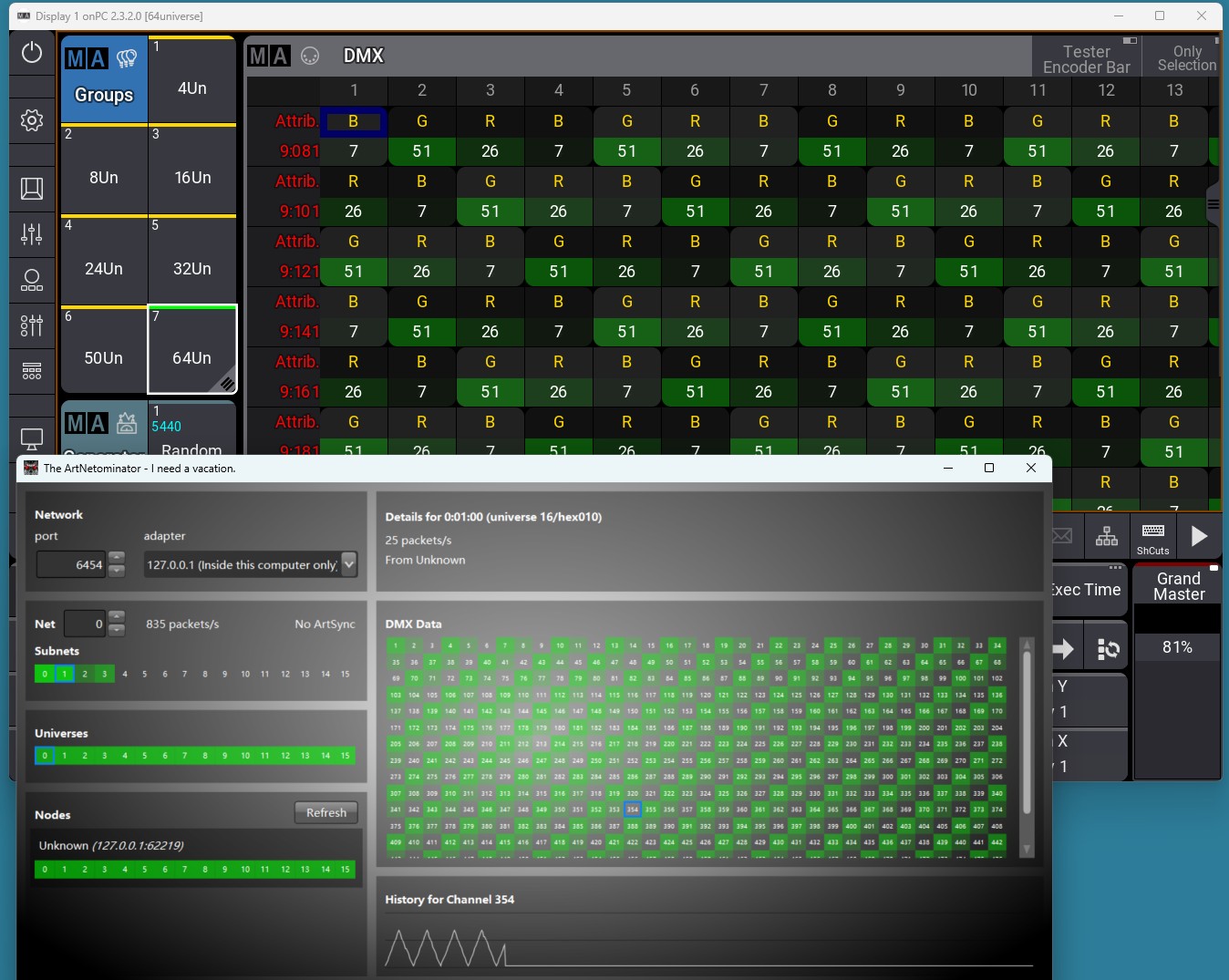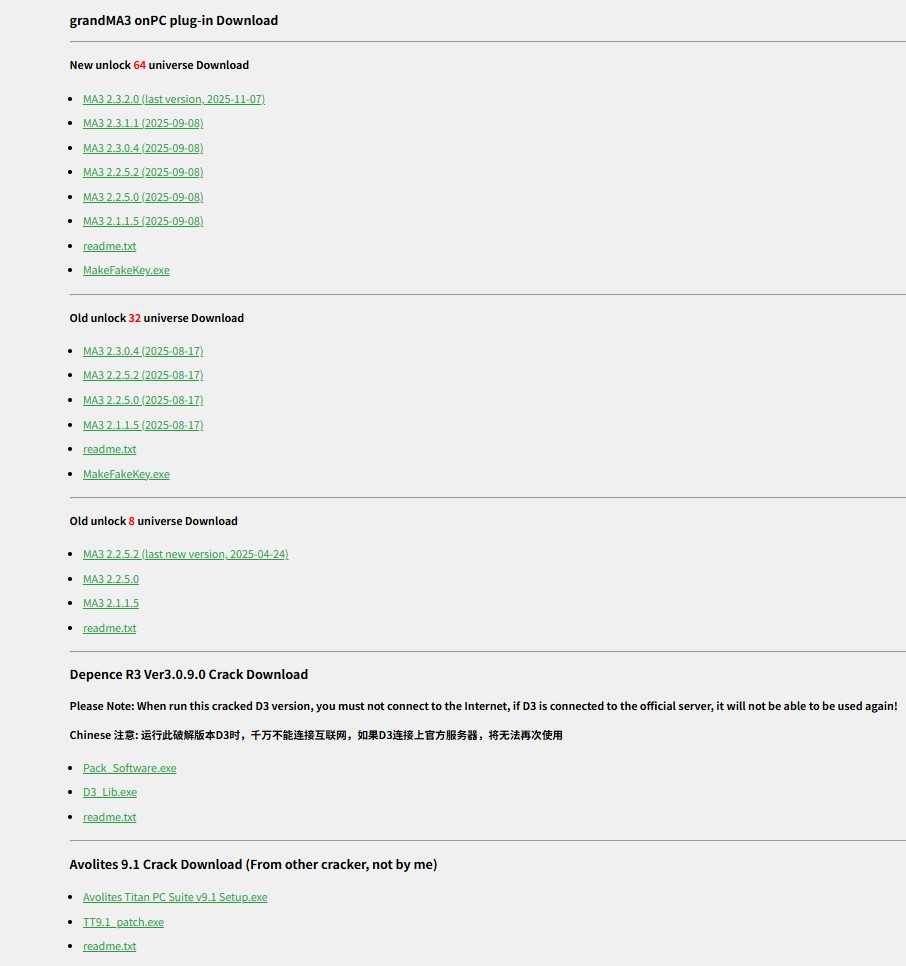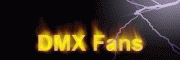Quick upgrade operation:
1: Run MakeFakeKey.exe → Click GetKey → DownLink → Download the plugin (supports all MA3 versions).
2: After extraction, copy both files to the MA3 directory (C:\Program Files\MALightingTechnology\gma3_2.3.2\bin) → Add them to your antivirus whitelist.
3: Launch MA3 – No configuration is needed! For Session IP, prefer 127.0.0.1 , but avoid selecting the box’s NIC IP.
Download MakeFakeKey.exe here:
http://down.hahan123.com/down_server/SuperLightBox/grandMA3_onPC/
Note:
In MA3, please select Session IP as 127.0.0.1, and do not choose any other network card IP. Otherwise, MA3 will send some useless network data to the box, which will continuously occupy the network bandwidth of the box. Remember it!
Any network card, such as the built-in network card or loopback network card, as long as it is set to the same subnet as the sl04 box, it will output Artnet data!
If SL04 box control light occasionally flickers, please select ‘Optimize LAN’, If you just want to present the smoothest effect in 3D software, you can choose ‘Optimize 3D’.