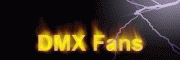This plugin resolves all issues reported by customers. The current version is highly user-friendly and significantly improves the user experience.
This is a major upgrade for SL04 box support in MA3. Everyone must update to this version!
Technical Upgrades (After 2025-08-07):
✅ Removed IP Restrictions – Previously only supported the 2.x.x.x subnet. Now open to any subnet (10.x.x.x, 192.x.x.x, etc.), and even works without setting a NIC IP. Simply plug the box into your computer, and it’s ready to use—truly plug-and-play. (Note: In DHCP mode, if the computer automatically assigns a 169.254.xxx.xxx IP, it will not be on the same subnet as the box’s default IP (2.0.0.44). Thus, you won’t be able to ping 2.0.0.44 or access the box’s webAPP via http://2.0.0.44. However, MA3 and other lighting software can still be used directly without any configuration!)
✅ Flexible Subnet Mask – No longer limited to 255.255.255.0; now supports 255.0.0.0 and other masks.
✅ Multi-Channel Output – Artnet data is simultaneously sent to the box’s IP segment and 127.0.0.1. Additionally, any NIC (built-in, loopback, etc.) set to the same subnet as the box will output Artnet, making it easy to connect with Depence2/3/4 and external DMX expanders.
✅ Resolved Bandwidth Congestion – The SL04 box’s USB NIC bandwidth is 12M, and the RJ45 LAN port is 10M. The plugin fixes bandwidth issues, eliminating congestion.
✅ Fixed Built-in NIC Priority Blocking Data – This issue no longer occurs.
✅ Fixed Frequent “Box Not Found” Issue on Win10.
✅ Fixed Occasional Stuttering When Using Effects in MA3.
✅ Reduced Computer Resource Usage.
Note: When using 3D software like Depence2/3/4, do not select the box’s NIC IP. Instead, choose 127.0.0.1, the loopback NIC, or the built-in NIC (any NIC on the same subnet as the SL04 box will output Artnet). These NICs will output data for all 32 universes. If you select the box’s NIC, only the actual output universes (4) will be transmitted.
Quick Setup for MA3 32-Universe Unlock:
1: Run MakeFakeKey.exe → Click GetKey → DownLink → Download the plugin (supports all MA3 versions).
2: After extraction, copy both files to the MA3 directory (C:\Program Files\MALightingTechnology\gma3_2.3.0\bin) → Add them to your antivirus whitelist.
3: Launch MA3 – No configuration is needed! For Session IP, prefer 127.0.0.1 or another NIC IP, but avoid selecting the box’s NIC IP.
Download MakeFakeKey.exe here:
http://down.hahan123.com/down_server/SuperLightBox/grandMA3_onPC/
If you find any bugs, I’ll fix them as soon as possible. Please contact me:
Email: 1195722899@qq.com
WeChat: hahan4567