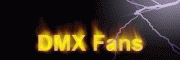If your computer has multiple network cards, MA2 will most likely give priority to outputting Artnet data to the network card of the computer itself, and will not output to the USB network card of the SL04 box.
If you copy our DLL plug-in to unlock 131072 parameters, but MA2 does not unlock so much, only unlocks 4096, there is a high probability that the data is also transmitted to the built-in network card, not to the SL04 box, so MA2 does not unlock 131072 parameters.
The workaround is:
Way 1:
Disable the local NIC, then turn on the MA2 onPC, click Network Protocols->Art-Net Output Active to activate the Artnet output, make sure that the artnet data is out to the SL04 box, save the show file, and then enable the local NIC.
You can also press the Art-Net Output Active button a few more times to activate the trigger.
Way 2:
Since MA2 will not output Artnet data to the 192.168.x.x network segment, you can also set the computer’s built-in network card to the 192.168.x.x network segment or simply set it to DHCP, so that the MA2 data will not be transferred to the computer’s own network card, and thus to the network card of the SL04 box.