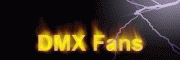Important:
1: If you have run other software with our plug-in, when using MA2 onPC, you must restart SL04 box once, because when running other software, other software will recognize that it is not MA onPC software, and will temporarily close the MA2-Net protocol of the box to save the cpu processing speed of the box, so if you want to use MA2 onPC software, you need to restart the box once and reopen the MA2-Net protocol. (This means that if you run other software that contains our plug-ins first, and then run MA2, you need to restart the box once to restore the MA2-Net protocol that was temporarily shut down by other software)
2: If you only use the SL04 box, you do not need to copy the winusb.dll plug-in file to the ma2 directory, and the SL04 box natively supports MA2 to unlock 4096 channels.
If you need to unlock 256 universe and 131072 parameters, you need to copy the winusb.dll plugin file to the ma2 directory.
Note: If the MA2 onPC parameters are 131072 not unlocked after copying the winusb.dll plug-in, please check if the winusb.dll file is in the ma2 directory, if not or killed by the antivirus software, please close your antivirus software or add the winusb.dll to the antivirus software whitelist, and then copy the winusb.dll to the ma2 directory again. Because cracking software will use virus technology, it is easy to be detected, mistakenly killed and deleted by antivirus software. Antivirus software scans the hard drive from time to time, so if you copy it, it will sometimes be killed if it is scanned.
How to setup in MA2:
SL04 box natively supports MA2 with MA2-Net Protocols, MA2 version since Year2018 to now.
how to do:
Browse the SL04 box http://2.0.0.44, go to the box’s Webui -> BOXSETUP -> MA2-Net, if disabled, enable it, SL04 is enabled by factory default, if you don’t use this feature, please disable it, you can save MCU processing speed.
In MA2 software, press MA2 Setup->
1: MA Network Control -> Create Session ( Session ID=1 IP=127.0.0.1 or 2.0.0.1 / other property: don’t care)
2: MA Network Configuration -> DMX Node -> Add, you will see two node of name hahan123.cxx devices, add it.
3: Network Protocols -> Art-Net -> Art-Net Output Active <- must do this active! then can out artnet data to SL04 box. The default output number of MA2 is 8 universe, which can be changed to 4 universe to save LAN bandwidth.
4: Check parameter: Setup -> Software Update -> Parameter count: 4096 <- you will see 4096 parameter unlock.
Note: If MA2 does not activate the Artnet output or press “Load Show” to load a new show, then select “Check All”, if any data is lost and the Artnet is not output, you can do this, enter in the MA2 CMD: Edit DmxUniverse 1, when the window pops up, the output will be activated, you only need to do it once.
Please note: If you want MA2 to out Artnet data to your box, the IP of the box and the IP of the computer network card need to be changed to the 2.x.x.x network segment, you can’t use other network segments, MA2 will not out Artnet data to the 192.168.x.x network segment.