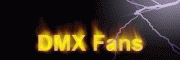For SL04 plugins downloaded before August 6, 2025, we strongly recommend downloading the new versions, which include significant improvements:
1: Plug-and-Play Functionality – The upgraded plugin requires no additional settings or IP configuration when SL04 connected to a computer via USB. Lighting control software can directly transmit data through the box’s native hahan protocol, greatly improving user experience—especially for those unfamiliar with USB network adapter IP settings.
2: Fixed a bug where the box frequently failed to be recognized on Windows 10.
3: Resolved the issue where the high priority of the built-in network adapter intercepted data, which previously caused the box to be undetectable and severely impacted user experience.
4: Upgraded flexible IP and subnet mask settings – The box’s network adapter can now be configured to any subnet and mask as needed.
Re-download: http://down.hahan123.com/down_server/SuperLightBox/
Additional Notes:
Most DMX control software supported by the SL04 box uses the hahan protocol for communication, except for MA2/MA3/Madrix/etc., which rely on standard ArtNet/sACN output. When using these software, the USB network adapter IP must be set to the same subnet as the box’s IP for proper functionality.
When the SL04 is connected to a computer via USB without IP configuration, the USB network adapter operates in DHCP mode, and the computer automatically assigns an IP in the 169.254.xxx.xxx range. While lighting control software can still operate lights using this IP, it will not be able to ping 2.0.0.44 or access the box’s web interface at http://2.0.0.44, as it is on a different subnet. However, lighting control functions will work without any setup.
Over 30 software programs, not thoroughly tested. If you find any bugs, I’ll fix them as soon as possible. Please contact me:
Email: 1195722899@qq.com
WeChat: hahan4567