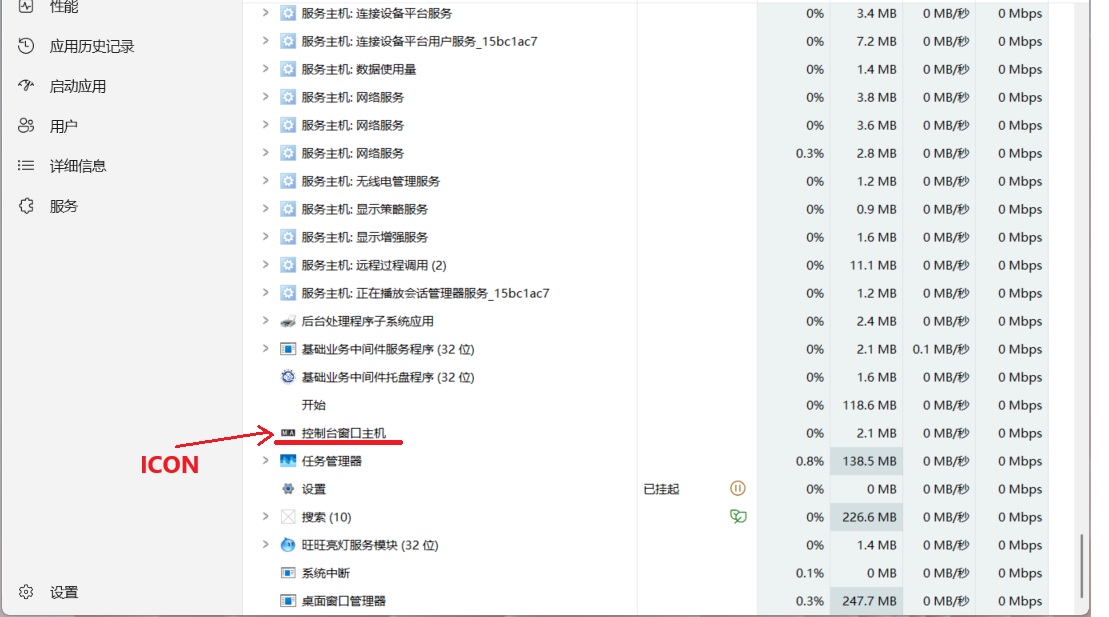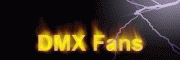The way MA3 runs is very special, not through the exe file loaded into windows, but through a command similar to CMD as the parent process to load, will load Launcher, system, APP, and then system will always monitor the life and death of the MA3 APP program, if there is anything abnormal, then can quickly restore the APP, this mechanism is estimated to prevent the console from exiting abnormally or crashing, but this mechanism will also cause some problems, such as memory leaks, old process can’t quit completely, etc. Because the console is generally turned on and not shut down until the end of the show, it will not be closed and re-run as often as the computer’s onPC in the middle, so for the console, there is no problem with this mechanism, but if the computer closes the MA3 onPC APP, in fact, the resident program is still in RAM, and if it is run again, it may not be completely exited because the old process does not completely exit, resulting in no Artnet data output. At this time, you need to press the CTRL+SHIFT+ALT key of the keyboard at the same time to open the task manager, and check whether there is a process with the MA icon, if there is, you need to manually close it yourself, and then reopen MA3, so that there is no problem, or like the console, do not turn it off halfway until the computer is turned off.
Normal process
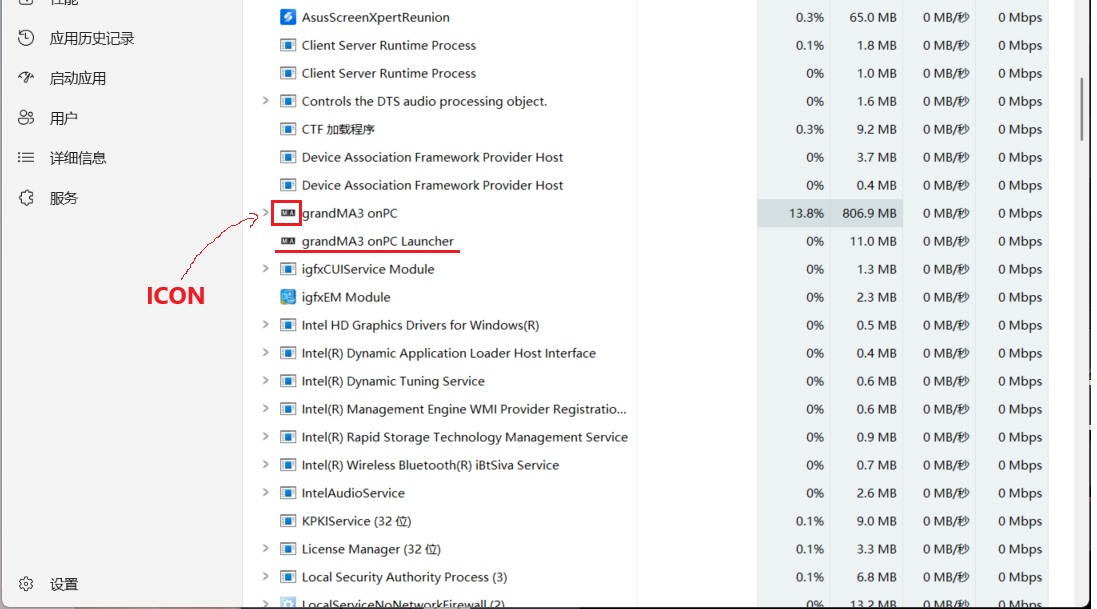
If the old MA3 process has not exited, you need to right-click to end the process