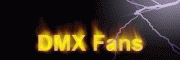GetHWID Upgrade Method:
New customers can ignore this upgrade instruction and just do the trick.
Old customers, you need to re-run GetHWID, enter your original activation code, GetHWID will re-get the new winusb.dll and ma2_key.lic files, re-copy the winusb.dll file in the unlimite_key directory to the 3.9.60.98 directory, if you forget the activation code, you can also click “Get demo key for test”, and then in demo_key directory you will found winusb.dll file, only copy this winusb.dll file to the MA2 directory, ma2_key.lic to use the original file, note that don’t copy demo_key directory ma2_key.lic file to MA2 directory.
In MA2, you need to set it up, you need to rejoin the new DMX node, the IP address of the new node is: 192.168.0.49 and 192.168.0.50, and delete the old DMX node, Session IP set to: 127.0.0.1 .
SL04 box upgrade method:
SL04 only needs to re-download the winusb.dll plug-in and copy it to the 3.9.60.98 directory.
This plugin also fixes the bug that when the computer has multiple network cards, the internal network card will intercept the data of the external network card.