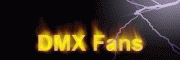how to do:
0: Download https://www.etcconnect.com/Hog/Documentation/#software <– Hog PC v5.0.1 (b135) (msi) / 10-2025
1: Please install this Hog_PC_5.0.1.135_202510 version
2: Copy our plugin file “version.dll” to hog5 software directory: C:\Program Files (x86)\ETC\HogPC
3: Run HOG5 press Setup->Network->Processor->Output->Add Mapping, must add 16 universe artnet to DP8 processer then will ok.
please note:
This plugin can support 16 universe artnet output.
can use CITP link 3D software.
Plugin download:
http://down.hahan123.com/down_server/SuperLightBox/Hog5/