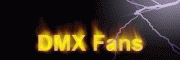Description:
Our SL04 box can unlock 32 universes of output (32 × 512 = 16,384 parameters). Note that this is a standard Artnet output, allowing MA3 onPC to connect to any brand of Artnet extender.
The universes we unlock are real, output-capable universes, not the virtual universes of the official Vizkey box. The official Vizkey box uses virtual universes, which cannot be connected to external artnet extenders, whereas our solution provides actual, usable universes.
All firmware versions of the SL04 box support unlocking 32 universes—this feature is not dependent on the firmware version.
However, if your box’s firmware is below v6.2, we recommend using the LAN port, as it has no bugs.
For firmware versions below v6.2, the USB network adapter has bugs. If you want stable USB performance, we suggest sending the box back to us for an upgrade to v6.2, which fully resolves all USB network adapter issues.
Technical Notes:
MA3 encrypts each DMX512 channel using a key generated from your computer’s hardware fingerprint. Due to MA3’s encryption method, we must simulate a FakeKey for decryption on each new computer.
You can generate this FakeKey yourself via our server. Every new computer requires one generation, and as long as you have our box, you can generate it unlimited times for free on any computer.
⚠️ Do not generate it too frequently, or risk controls may be triggered.
Important: The generated FakeKey is for MA3, not the SL04 box. Once generated on a computer, you can use any SL04 box (regardless of SN) without regenerating.
If MA3 prompts for a FakeKey, simply rerun MakeFakeKey.exe to generate a new one.
Technical Improvements (Post-2025-07-17):
✅ No more IP restrictions – Previously limited to 2.x.x.x, now supports any IP range (10.x.x.x, 192.x.x.x, etc.).
✅ Flexible subnet masks – No longer restricted to 255.255.255.0; supports 255.0.0.0 and other masks.
✅ Dual output – Artnet data is sent to both the box’s IP segment and 127.0.0.1, allowing 3D software (e.g., Depence) to receive data locally.
Important Details:
The USB network adapter on the SL04 box has 12M bandwidth, while the RJ45 LAN port has 10M.
Broadcasting 32 universes consumes significant bandwidth. If you don’t need all universes, disable unused nodes via MakeFakeKey.exe to save bandwidth & CPU resources.
Each node = 8 universes (4 nodes total, 32 universes).
By default, all 4 nodes (32 universes) are enabled—adjust as needed.
MakeFakeKey How to Use:
Connect the SL04 box to your PC and run MakeFakeKey.exe (requires internet), Multi-language support (auto-detects system language).
Click GetKey – The software generates your FakeKey and opens a plugin download page.
(⚠️Plugin download links change frequently! To get a new link, rerun MakeFakeKey.exe and click DownLink.)
MakeFakeKey download: http://down.hahan123.com/down_server/SuperLightBox/grandMA3_onPC/
Plugin Installation:
Download & install the latest MA3 software from: https://malighting.com
Copy our 2 plugin files to MA3’s installation directory:
Path: C:\Program Files\MALightingTechnology\gma3_2.2.5\bin
Overwrite app_gma3.exe (back up the original first!).
Add files to your antivirus whitelist.
No MA3 configuration needed! Just set your network card’s IP—the box auto-configures.
No IP/subnet restrictions (use any IP/mask).
Unlock MA3 onPC 32 universe Quick use Summary:
Run MakeFakeKey.exe → GetKey → Download plugins (supports all MA3 versions).
Extract & copy 2 plugin files to MA3’s directory → Whitelist in antivirus.
Launch MA3 – No setup required!
hahan
2025.07.17