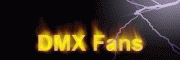10 years ago, we let us HD512 box support MA2 at a civilian price, achieved a large number of MA2 lighting engineers in China, set off a wave of learning MA2 climax, at that time the QQ group was close to 2000 people, very active, hundreds of messages if you were not careful.
Today we once again let us SL04 box support MA3 at a civilian price, presenting different functions to everyone, in the case of economic uncertainty, lighting engineers, let us learn one more skill, invincible in the lighting industry, come on, everyone come to learn MA3! The SL04 box is the way to go.
How to download the plug-in:
Plug the SL04 box into your computer and run GetDownLoad.exe to get the plugin software download address.
Please note: this download address changes frequently, and if you want to download it again, you need to run GetDownLoad again to get a new download address.
http://down.hahan123.com/down_server/SuperLightBox/grandMA3_onPC/
How to use the plug-in:
1: Go to the official website of MA3 to download the MA3 software and install it, support the latest version, download address: https://malighting.com
Note: MA3 is very consuming of computer resources, requires at least 4 core CPU, at least 10G or more memory, MA officially recommends using a separate graphics card, and the video memory needs to be more than 4G, if the configuration is not reached, it may not be able to run the latest version, At present, the latest version is 2.2.5.0, the computer configuration I tested is: CPU 8 cores, memory 16G, but the graphics card is a little weaker, there is no 4G video memory, the latest version can run, but the character display is not full 🙁 , can only be returned to a lower grade of version 2.1.1.5, can run normally. Therefore, if your computer is not configured enough, if you cannot run the latest version, it is recommended to install version 2.1.1.5.
(Add in 20250501 – Note: The official upgrade to version 2.2.5.2 on April 24, 2025, has made significant improvements. It can run without 4G video memory, and integrated graphics can also operate it. Resource usage has been greatly optimized, character display is complete, and it is strongly recommended to use it.)
2: Copy our plug-in to the directory of MA3 official running file, you need to overwrite the app_gma3.exe (it is recommended to back up the original app_gma3.exe file), that all. plug-in a total of 2 files, remember to add to the antivirus software whitelist.
Note: The directory of the MA3 official runtime files is C:\Program Files\MALightingTechnology\gma3_2.2.5\bin
3: The plugin requires an SL04 box to run, SL04 box like MA3 vizkey dongle. Currently, the plugin only allows unlocking of 8 universe 4096 parameters and can output Artnet for use by other devices or 3D software. It can support our two SL04 boxes to output DMX512.
Usage method video:
Watch on Youtube / Bilibili:
https://youtu.be/PUXllrt5vuA
https://www.bilibili.com/video/BV1J35izQEya/
MA3 demo (video shows MA3 out Artnet data to Depence R4) – Watch on our site:
MA3 demo – Watch on YouTube / Bilibili:
https://youtu.be/wcg6pZr0zSA
https://www.bilibili.com/video/BV1pm5LzqEf8/