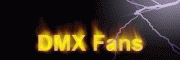If the computer has multiple network cards such as built-in network cards, please pay attention to the following when registering SL04:
The priority of the built-in network card is higher than that of our SL04 box virtual USB network card, if the built-in network card is set to the IP of the 2.x.x.x network segment, when activation operation, the data delivered by the server will be sent to the built-in network card first, and will not be sent to the SL04 box 2.0.0.44 network card, resulting in the SL04 box not receiving the server data, so that the registration is not successful.
The end result is that the server saves your data, but the box does not save the data returned by the server, the registration fails, and when you register again, it will show that the server has the same HWID, If this happens, you will need to contact us to delete the server data in order to re-register.
How to do:
Do not set the IP of the same network segment as the SL04 box for the built-in network card, for example, set the internal network card to other 192.168.x.x network segment IP, or simply do not set the IP for the built-in network card, the default DHCP, so that the data will not be sent to the built-in network card.