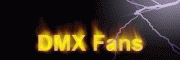If you forget the IP address of the SL04 box, SL04_ToFactory this software can find the IP address of the box, and can also restore the box to the factory settings, no matter which network segment the IP of the SL04 box is set to, you can restore to the factory default IP=2.0.0.44
How to do:
1: Set the IP of the computer’s network card to a fixed IP address, IP like this: 2.0.0.22 (the last 1 digit can also be other digits, regardless of whether the IP of the SL04 box is this network segment)
2: Press the ToFactory button, the box will be automatically restored to factory settings, IP=2.0.0.44
SL04_ToFactory download link:
http://down.hahan123.com/down_server/SuperLightBox/SL04_ToFactory.exe